Ambitious, growing B2B companies are often early adopters of enabling technology like CRMs. The downside of this enthusiasm is that technology platforms don’t move with industry trends.
Concentrate has completed a number of recent migrations for tech companies feeling constrained by SugarCRM and wanting to move to a more modern, flexible CRM platform in HubSpot. This blog outlines what we’ve learned from this experience.
Is your sugar high wearing off?
If you’re currently using SugarCRM, and would like to consider a partial or complete migration to HubSpot, it’s probably because you’re:
- Wanting to streamline your sales and marketing tech stack
- Needing to enable easier integration with other core business systems
- Interested in gaining greater flexibility around your reporting
- Needing to improve usability for sales and marketing users
- Wondering if HubSpot makes more sense financially
- Looking for a platform that’s better for a small, tech-based business
We’ll go through some of the pain points, compare Sugar with HubSpot, and outline what you should keep in mind when planning your migration.
Data structure limitations
SugarCRM structures its data by separating out every type of object. There are core tables for:
- Accounts - company records
- Contacts - current names and numbers
- Leads - potential contacts
- Opportunities - core contact, account, opportunity, and user records
A main difference between HubSpot and SugarCRM is that HubSpot has just one contact object, which is a more efficient way of managing them. It eliminates the need for moving leads to contacts as well as data duplication.
The drawbacks of the SugarCRM for B2B organisations who are keen to grow
Online reviews suggest SugarCRM is clunky (especially if you're having to move contacts around the core tables) and sometimes unresponsive. There's also some dissatisfaction around user adoption rates and resource-consuming upgrades. User reviews from GetApp and TrustRadius for SugarCRM identified these drawbacks:
- Dated reporting capabilities - Some users complain that the platform isn't intuitive enough to quickly render data as needed
- User interface can be improved - it feels outdated with some users commenting that there's room for improvement around usability
- Hard to configure - views, lists, data points, and simple marketing integrations like Google Analytics can be tricky to configure without dedicated IT support
- Data duplication - core objects can feel disconnected causing missing data, duplicates and wasted time for data entry
- Cost of ownership – due to its tiered subscription model, it’s not always the best financial fit
These weaknesses are often what reviewers see as strengths of HubSpot, especially around usability, reporting and data structure. And let's not forget that the HubSpot CRM is free right out of the gate, with a scaling subscription model when you want to add more services.
Planning a SugarCRM to HubSpot migration
It's important to make use of a tried-and-true methodology when migrating from SugarCRM to HubSpot. That's because HubSpot is not just a CRM - it's a comprehensive business management platform. When you team up with a HubSpot Partner to execute the migration process from SugarCRM to HubSpot, the methodology should look something like this:
Step 1: Understanding user and team requirements
The CRM drives information and data for all teams - sales, marketing, support - who all work from a single source of truth. When working with a migration partner, the first step should be workshops with core business teams to understand the what, how, why of their data requirements.
Step 2: Data modelling and mapping
Based on user requirements, a data model/ structure will be designed for your business using the CRM framework to ensure a scalable foundation. This includes mapping all your core objects and adding custom ones if required.
The HubSpot CRM will then be configured to fit your data. This involves setting up validations, rules and processes for data management (lifecycle stages/ deal stages, as well as setting users up with the features and access they would need. The data will have to be cleaned by keeping what’s important and getting rid of what’s not needed.
Remember to account and plan for any integrations you’d like to retain or add.
Step 3: Selecting a migration pathway
There are various ways to approach the migration – via an integration tool like OpsHub or by manually extracting and bulk importing data.
OpsHub, a powerful data sync engine is built by HubSpot, can provide a real-time, two-way sync of your data (or a complete migration). It can keep databases and systems in continuous sync over time.
It's a great solution to ensure that your databases mirror each other across all of your tools, as it syncs historical data (data that already existed in your database before the sync is activated) as well as newly created data.
Step 4: User training and enablement
User adoption is key to a successful migration. 90% of enterprise companies said that improved CRM adoption led to higher sales rep productivity and reduce sales cycle time.
When deciding to go with a HubSpot implementation partner, ensure your team are equipped with a training and onboarding plan that suits their day-to-day work in the CRM.
Quick wins from a successful migration
Once you’ve completed your migration, you’ll start to realise how much you can achieve with HubSpot. The top benefits include:
.png?width=812&height=338&name=Concentrate%20blog%20feature%20image%20(2).png)
The Concentrate CRM Methodology
Here at Concentrate, our migration methodology looks like this. It's the result of years of experience and hundreds of successful migrations, from SugarCRM and other platforms to HubSpot:
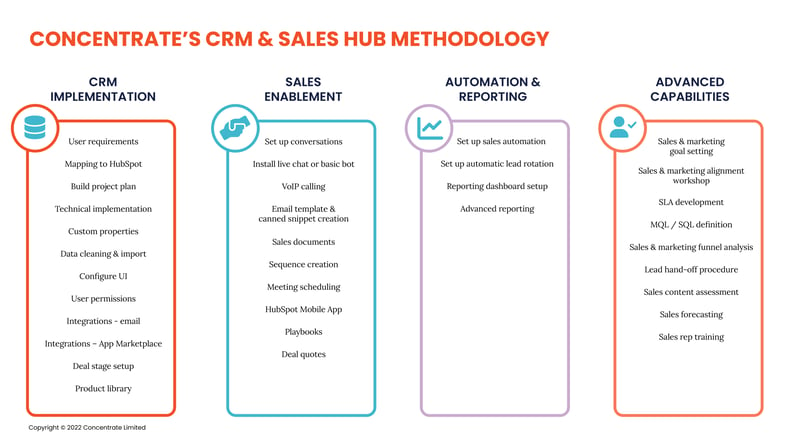
For a SugarCRM to HubSpot migration, following a careful process and partnering with an agency that has experience in these sorts of projects, is more likely to leave a good taste in your mouth.
We're a HubSpot Elite Partner. We know the CRM inside and out, and we've got hundreds of migrations under our belt. Let's talk about yours.
Share this
You May Also Like
These Related Stories

Catching the highlights - Inbound 2023 with HubSpot
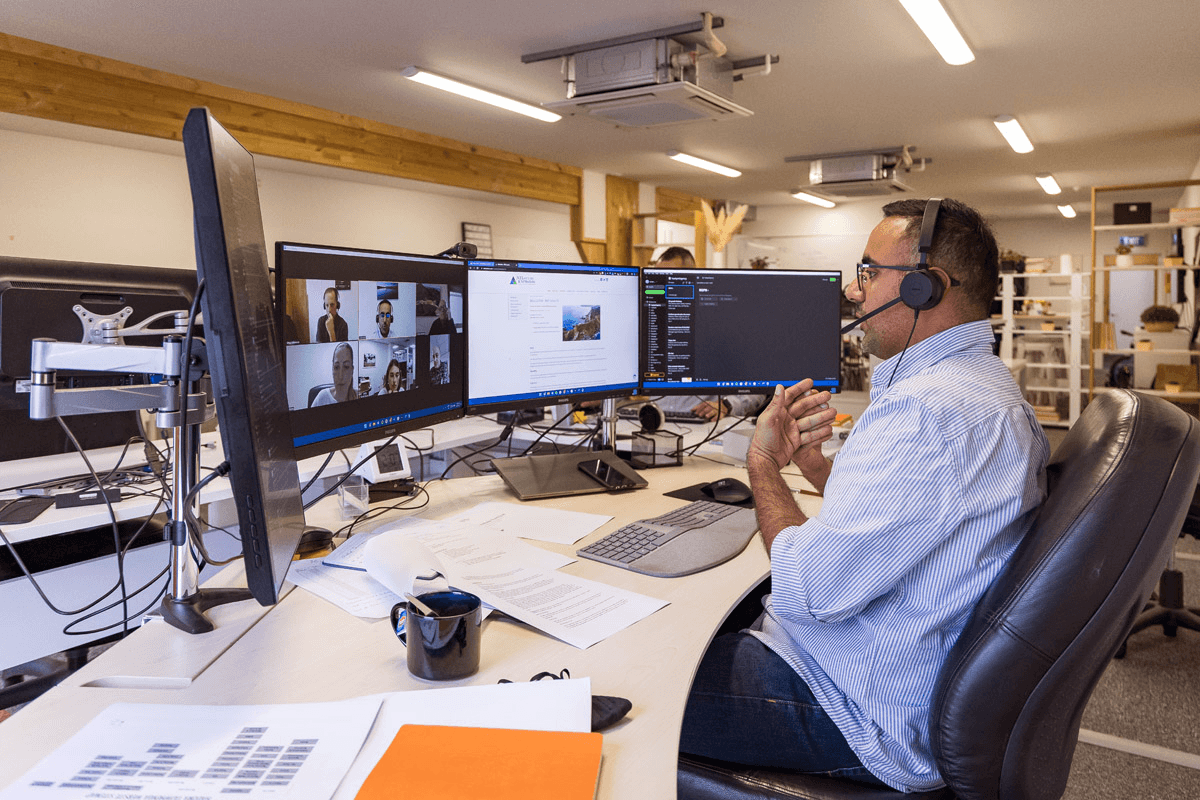
Ask Achan: Which HubSpot features do you think are underrated and why?
-4.png?width=3000&height=2000&name=Concentrate%20-%20Blog%20Hero%20Images%20(2)-4.png)