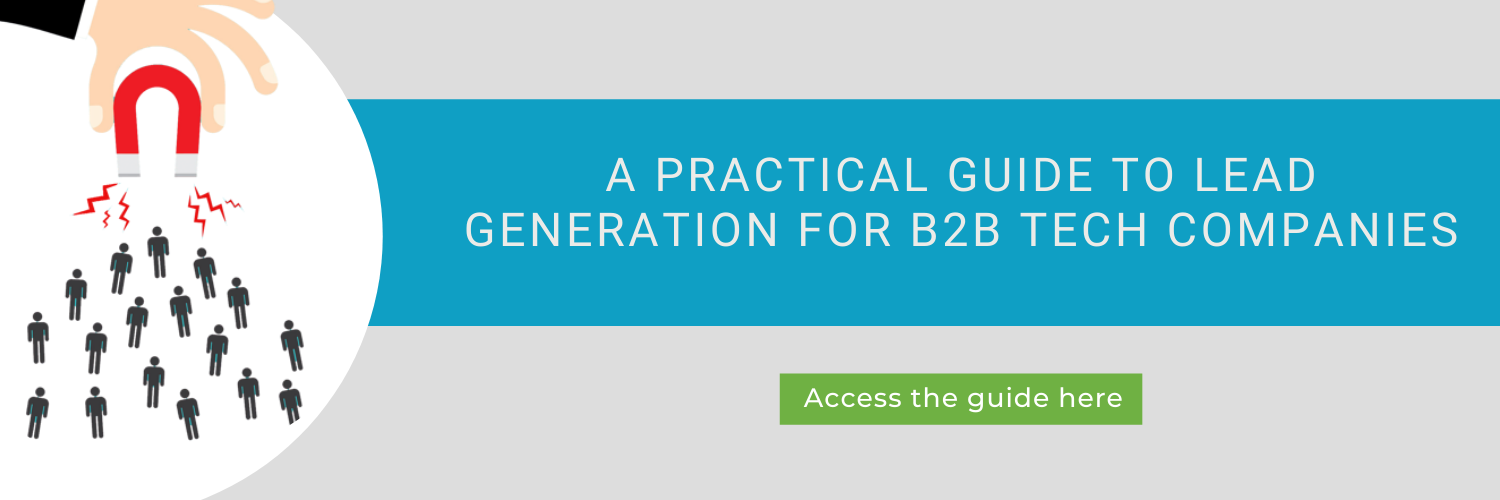Unlike its cooler cousins Facebook and Instagram, LinkedIn isn't always used as effectively as a sales tool as it should be. And yet it's a potential goldmine for B2B lead generation, because it's where many business buyers and decision makers are. LinkedIn is the world's largest database of business professionals - over 675 million. That’s a potentially huge audience, presenting the opportunity to significantly increase lead generation … using the right strategy.
Launched in 2003, LinkedIn's millions of members hail from around the globe and include executives from every Fortune 500 company. New Zealand has over 2 million LinkedIn members, with nearly 60% of them in the 25-34 year age bracket – the leading buyers’ demographic for the tech industry. LinkedIn began as a professional network focused on corporate recruitment but has since grown into a much more diverse platform that's just as effective as Facebook for lead generation - in fact in the B2B market, it's better. While Facebook has bigger membership numbers, LinkedIn tops all other social media platforms for lead generation, according to Demand Wave's State of B2B Digital Marketing report.
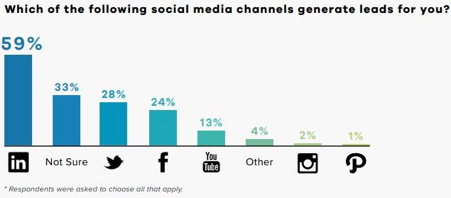
Although users don't spend nearly as much time on LinkedIn as they do on Facebook, they're more likely to be in a buying mindset when they are. The average LinkedIn user is on the site specifically for professionally oriented content, and are already seeking out information to help grow their businesses. By providing that content you start them on the journey to convert them from leads into sales.
Leveraging LinkedIn for lead generation
A personal profile that pops
Your LinkedIn profile may be the first thing that a potential lead sees, before they know anything about your role or the company you work for. That's why it's essential to get your profile right and offer a clear and concise description of what you do and what your company offers. Your profile should include:
- A succinct summary that tells people who you are and how you can help
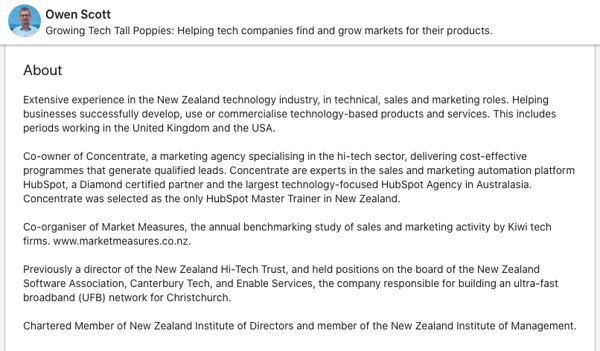
- A bulleted job description including responsibilities and notable accomplishments
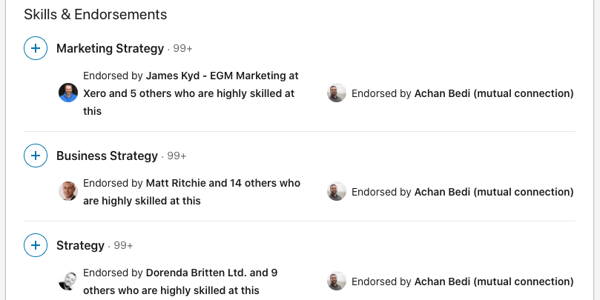
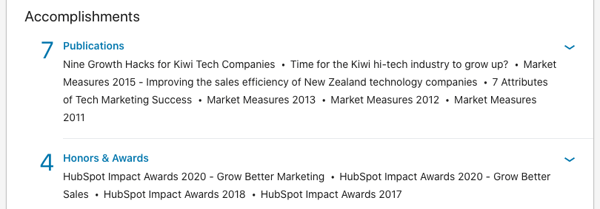
- High-quality photos showcasing your product, company culture and mission. Include product information and images of any current project along with a call to action (CTA) for them to find out more, either with a link to your company website or to make a connection directly.
It's also important to make sure your profile is set to 'public', otherwise you won't be found. Remember to keep broadening your network. Invest a few minutes each day clicking the 'connect' button on the 'People You May Know' list that LinkedIn posts in your feed. Don’t be shy.
A cut-through company profile
Make sure you link your personal profile to your organisation's LinkedIn page. This is where to showcase:
- Specific products and services – keeping these updated regularly to become a source of relevant, new information.
- Customer testimonials and recommendations – a large percentage of purchase decisions are influenced by peer reviews.
- Your business website by streaming your company’s blog content or Twitter feed.
- Custom banner ads for your products and services that drive traffic to specific pages on your website.
- Live video – with 24x engagement from video over written content, include video product demos or introductions, explainer videos and encourage your sales teams to share other video content from their personal profiles.
Remember to follow the 80/20 rule of social sharing. 80% of the content you promote should be industry news or helpful content that doesn’t feature your product – at least not too heavily. This type of content includes news articles or blog posts that your connections would find helpful and/or offer insightful industry knowledge. 20% of the content you promote should be about your business, new product announcements, case studies and customer success stories.
Judicious use of InMail
You need a LinkedIn Premium account to use InMail. It allows you to directly message another LinkedIn member that you're not connected to. When used well, InMail can generate a higher response rate by quickly and effectively starting a warm conversation enabling you to offer insights relevant to that specific LinkedIn member. Initially, use the one month’s free trial before deciding if you want to invest permanently.
Here's an example of how to reach out to a new contact via InMail:
Hi [Name],
I see we are both a contact of [person] / members of [linked group].
I thought I'd flick you a message to check on how [insert business name here] has been faring during this time. As we move towards a post-Covid-19 era, businesses in the <industry sector> need to focus on ways to achieve growth and to meet the challenges of <problem>
It's with that in mind that we’ve developed a new eBook <content offer> It’s aimed at helping businesses like yours understand the issues around <problem>, how to overcome them.
I'd love the chance to chat with you about <insert business name here> requirements and how <your company> can help you achieve your business goals, so don't hesitate to drop me a line.
Regards
[SIG]
Invest in LinkedIn Ads
LinkedIn advertising supports brand awareness, website visits, engagement, video views, lead generation, site conversions and event registrations. You can target people on LinkedIn by using:
- Profile-based demographic information - job experience, education, interests, geography etc.
- Uploading a list of contacts or companies identified in your account-based marketing
There are a variety of advertising options you can make use of:
- Sponsored ads - these are native ads in the LinkedIn feed across desktop and mobile
- Text ads – these appear on the right and top banner on desktop. They include a headline, text and a small image
- Lead gen ads – these include a form within the ad itself which takes the prospect directly to your content offer, reducing buyer friction.
Using HubSpot with LinkedIn
You can manage your LinkedIn presence directly within HubSpot. It means that you can quickly publish your LinkedIn posts using HubSpot and repurpose your content across several networks. It's a good idea to make use of the social calendar to understand how much content you're creating within a given time period, and quickly change your publishing plans to increase engagement. You can publish directly to HubSpot, or directly within LinkedIn. No matter how you publish, your performance will be logged in HubSpot so you can see how you're posts are performing, what interaction you are getting and take action to improve your engagement.
Additionally, HubSpot's social reporting tool helps you report on your success on LinkedIn and compare it to other social platforms.
LinkedIn has developed into a useful publishing platform and lead generation tool for marketers and salespeople, one that’s constantly evolving. For that reason, it’s worth keeping an eye on, so that you can take advantage of, and harness, its increasing lead generation potential. As it continues to grow, people will find new and smarter ways to utilise it. You’ll want to be there, ready to dive in and generate leads.
Share this
You May Also Like
These Related Stories

How to implement a lead generation campaign for your tech business

A B2B lead generation website showcase
-1.png?width=3000&height=2000&name=Concentrate%20-%20Blog%20Hero%20Images%20(8)-1.png)