HubSpot’s updates for March are here, and with over 50 changes rolled out, there’s a lot to unpack.
From smarter data hygiene, quoting enhancements, and an even more intuitive CRM experience, this month’s highlights are designed to make your workflows faster and more efficient. We’ve sifted through the full list and picked out a few of our favourites.
reCAPTCHA scores to guard against spam
HubSpot forms now automatically flag high-risk submissions as spam using Google’s reCAPTCHA score-based system. That means fewer bots clogging up your CRM with junk entries, giving your marketing team time to focus on quality leads.
“A behind-the-scenes upgrade that’ll pay off big. Form submissions just got a whole lot smarter.”

Gavin Gilbert
Marketing Account Manager & RevOps Specialist

*Available to all hubs and tiers
Sales Hub gets faster with smarter quoting tools
This month brings two intuitive quote-related improvements:
- Admins can now approve quotes directly from the quotes index page without the need to navigate away to tasks or deal records.
- Quotes can be created straight from the Contact and Company record pages, expanding quoting flexibility and allowing teams to create quotes easily.
“These updates remove two major friction points in the quoting process: approvals and access. It’s a clear win for reducing friction and empowering cross-team collaboration.”
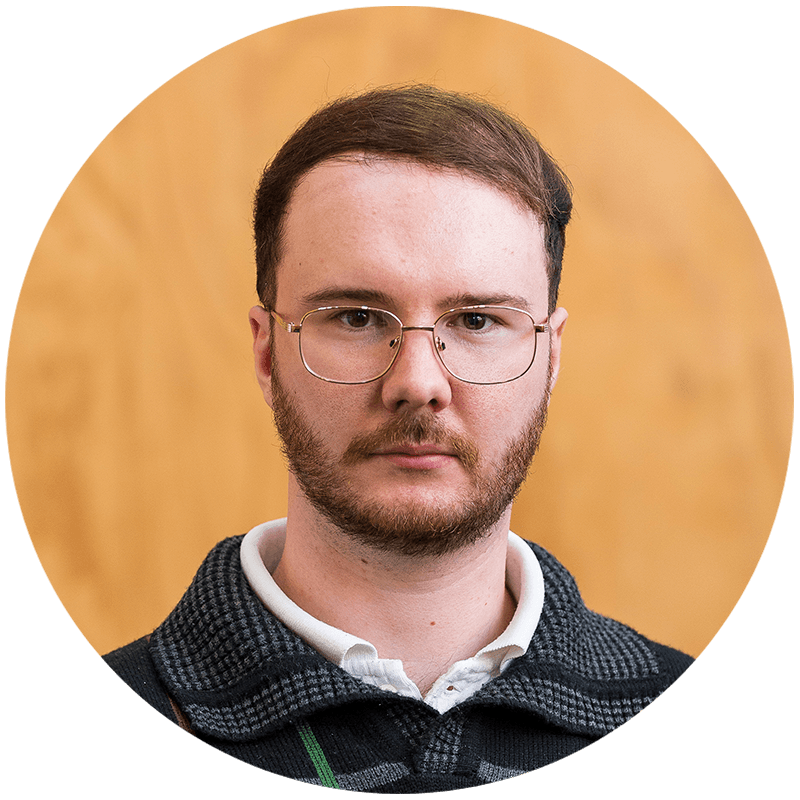
Nathan Jessup
Business Development Manager
.png?width=646&height=226&name=unnamed%20(5).png)
*Streamlined approvals: Sales Hub Enterprise only
*Quote creation from new pages: Available to all hubs and tiers
A reimagined customer success workspace
The updated Customer Success Workspace now features a cleaner layout and better tools to track customer health, renewals, and onboarding. Keep your data clean with faster responses and better organisation.
“This refresh shows HubSpot’s growing investment in the post-sale experience. It goes a long way toward delivering more firepower to your success teams.”

Elizabeth Fradd
Customer Success Director
.png?width=700&height=422&name=unnamed%20(6).png)
*Available to all Service Hub Pro+ customers
Add colours to property options
Bring order (and a splash of colour) to your CRM. Assign colours to property options, making it easier to scan tables and spot key statuses or blockers at a glance.
“While this might seem like a cosmetic change, this upgrade is a powerful way to surface priorities and patterns at a glance.”
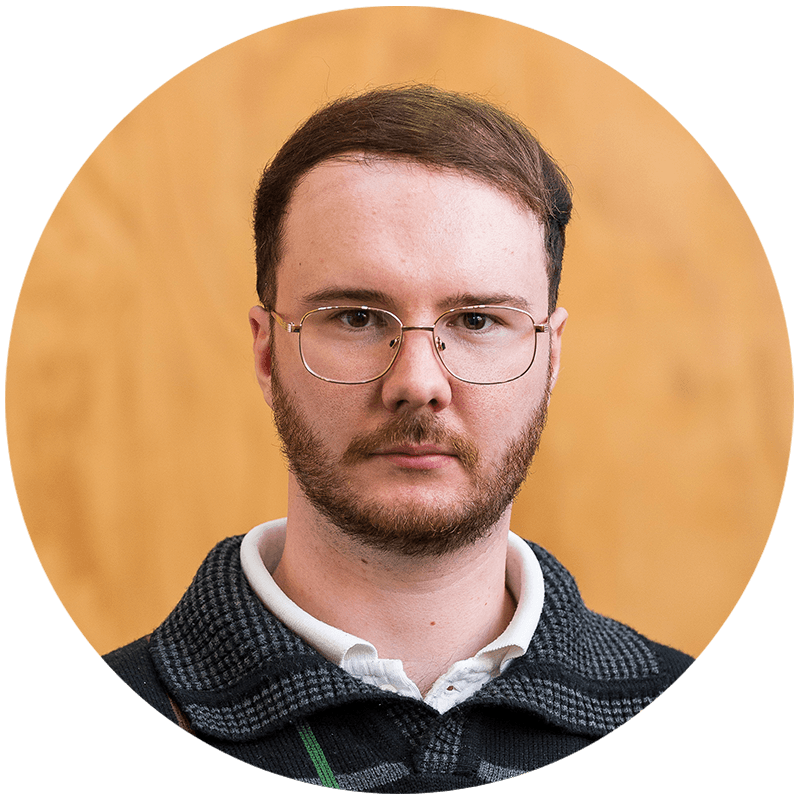
Nathan Jessup
Business Development Manager
.png?width=711&height=337&name=unnamed%20(7).png)
*Available to all hubs and tiers
A helicopter view of your subscriptions
A new “Usage” tab in subscription settings shows which HubSpot assets, like forms, emails, and workflows, are linked to each subscription type. Before archiving or editing subscription types, you can now see exactly where they’re used, enabling you to make informed changes without disrupting active workflows or assets.
“It’s like turning the lights on in your subscription settings. You’ll finally know what’s connected to what, no more guesswork during cleanups or restructures.”

Hadyn Dabb
Customer Success Coordinator
.png?width=414&height=439&name=unnamed%20(8).png)
*Available to all hubs and tiers
Spot missing CRM data instantly
The Data Quality Command Center now detects missing values for contact and company properties. Teams can now proactively clean and complete CRM data. A reliable way to identify gaps before they impact targeting or reporting.
“Missing data = missed opportunities. This helps you proactively plug gaps before they hurt your targeting or reporting.”

Achan Bedi
Chief Growth Officer
.png?width=862&height=125&name=unnamed%20(9).png)
*Available to all Operations Hub Pro+ customers
If you’d like to dive deeper into any of these updates and explore how they can benefit your HubSpot portal, feel free to reach out. As your trusted HubSpot partner, we’re here to help you maximise these features and get the most from your HubSpot investment.
Want more updates like these? Stay in the know and sign up for our newsletter today.